Create Your Cardano Wallet
While there are a number of great NFT wallets available on Cardano, Eternl (formerly known as CC Vault) is the wallet of choice we’ll be using for this walkthrough: 1. Head on over to Eternl and click on ‘Add Wallet.’
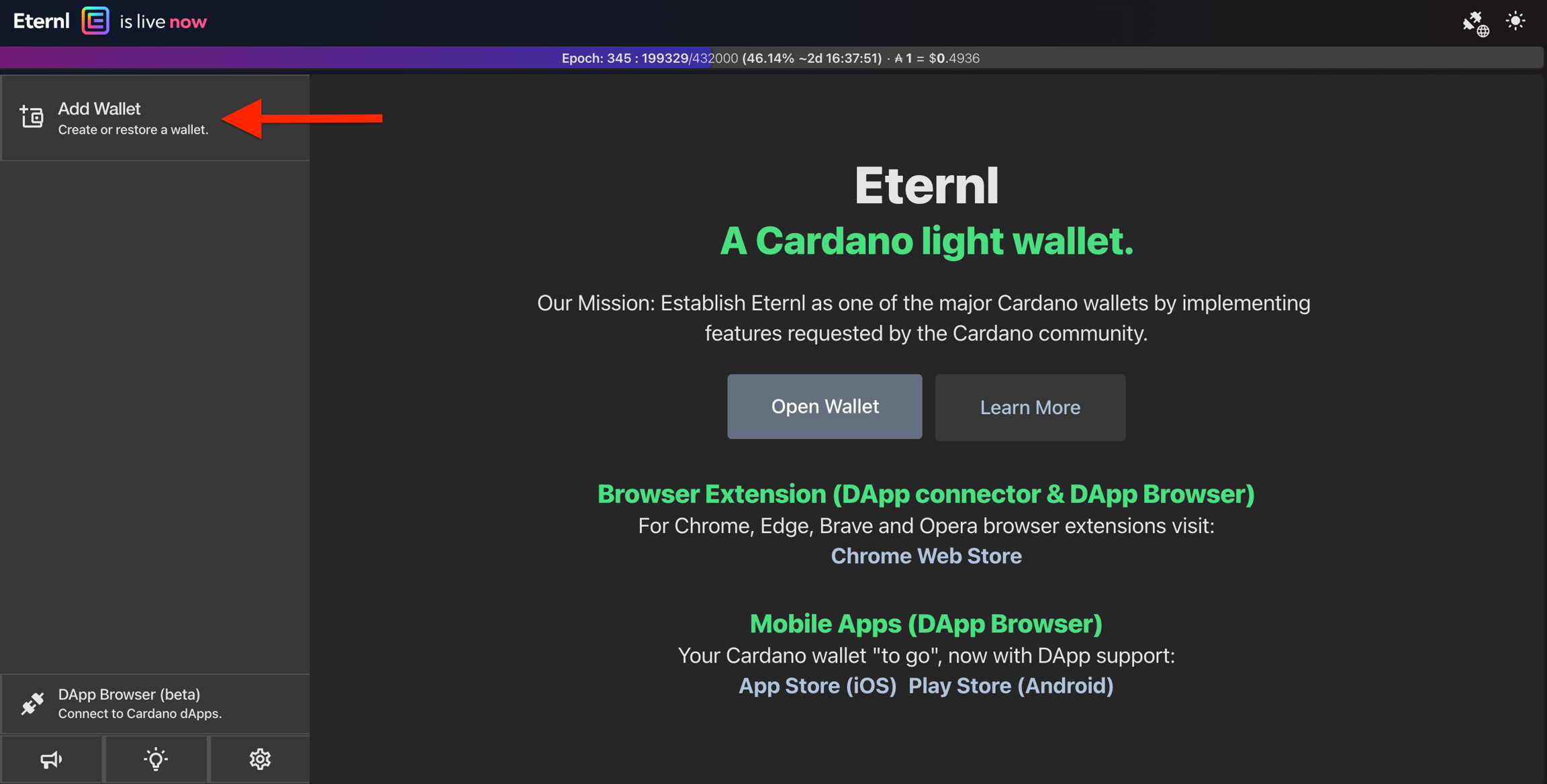
2. Next, click on ‘Create wallet.’
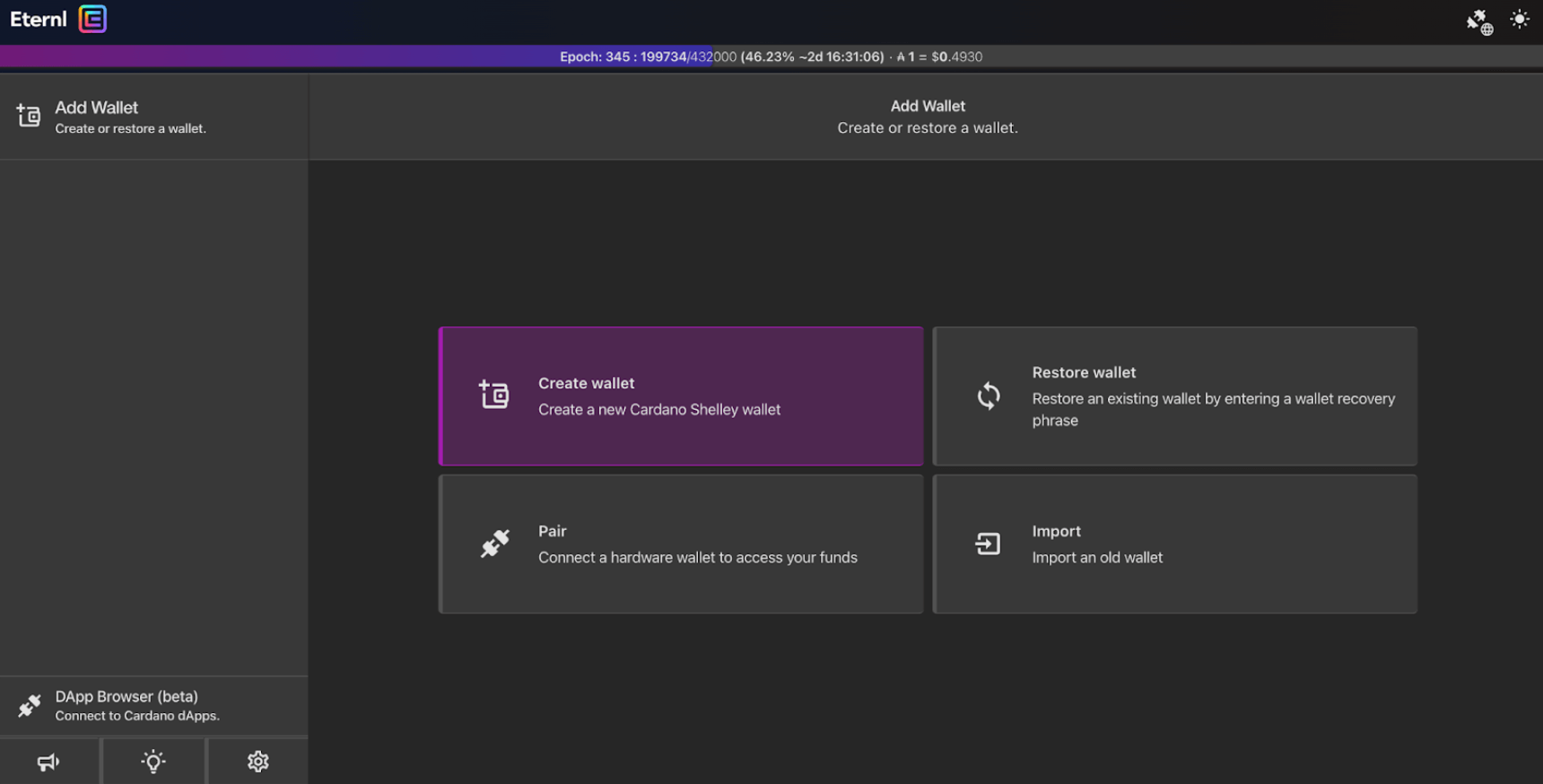
3. Give your wallet a descriptive name, generate a strong spending password for your account, and click ‘Save.’

A password manager app is recommended for helping you create strong passwords and storing them for ease of use online. If you’re not already using a PMA, check out LastPass. The application’s password vault has single master password sign-in functionality. Make sure you create and write down a formidable password and store it away safely offline for this purpose. Continue to follow the on-site instructions to download their authenticator app on your mobile device which gives you a six-digit code that changes every 30 seconds on your mobile device to login totally passwordless for additional security (recommended). * Never save or store your passwords on your computer’s notepad or in an online document that may be compromised.
4. Create 1 account and click ‘Save.’
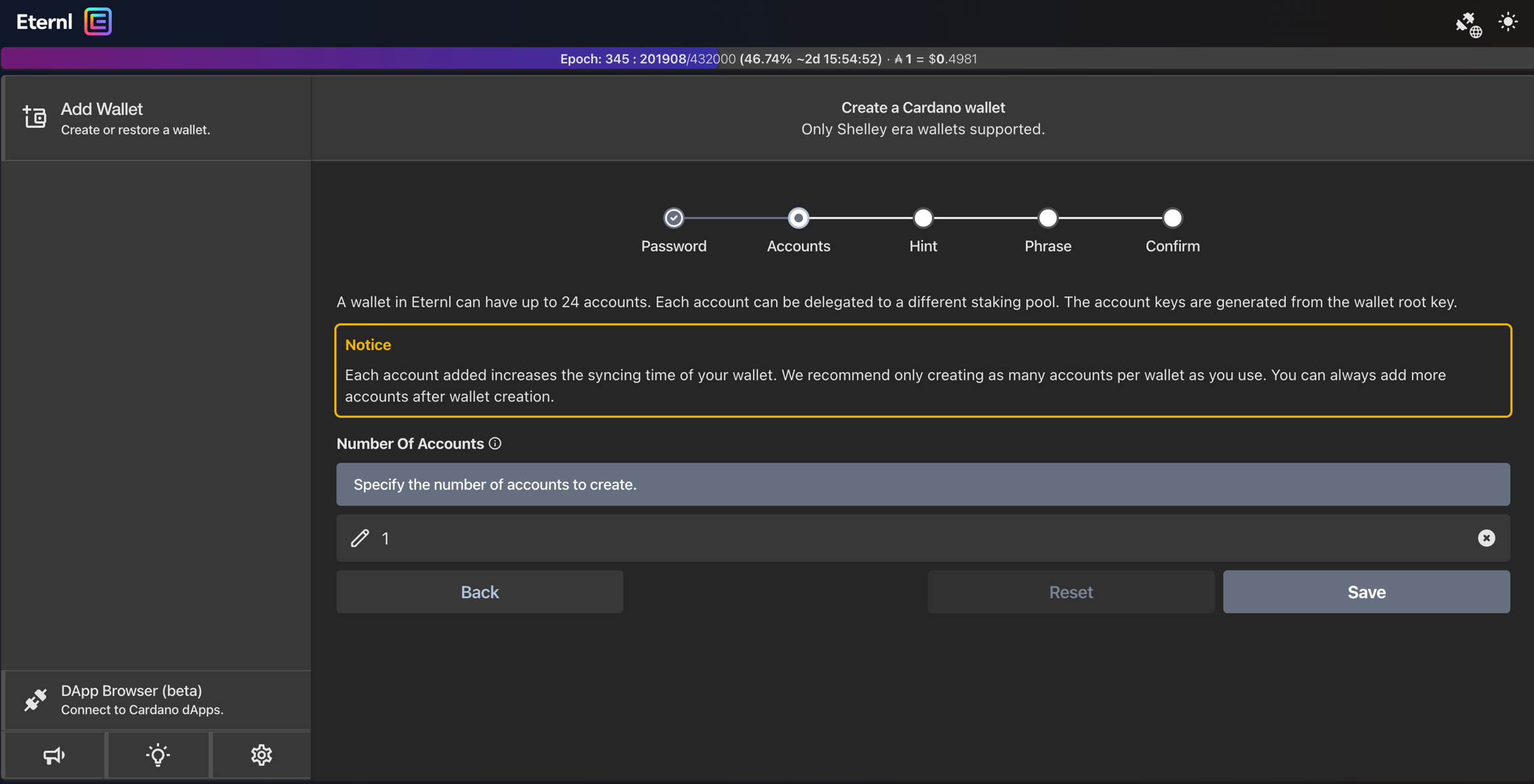
5. Check the box to proceed with writing down your wallet recovery phrase.

6. Write down the 24 words of your recovery phrase on a piece of paper in the exact order shown and check the box.

7. Enter each of the 24 words of your recovery phrase in the exact order you wrote them down.

Once you’ve filled in your recovery phrases, check the box to acknowledge the recovery phrase is the only way you can restore your wallet if you lose access to your computer, and click ‘Continue.’ This step is incredibly important for the security of your wallet. The safest bet is to store your written recovery phase offline in a safe place that only you have access to. * Losing your recovery phase will result in your wallet being inaccessible, be sure to keep it safe and secure.
8. Your wallet has been successfully created.

9. Set up your wallet access password.

Once you’ve filled in your recovery phrases, check the box to acknowledge the recovery phrase is the only way you can restore your wallet if you lose access to your computer, and click ‘Continue.’ This step is incredibly important for the security of your wallet. The safest bet is to store your written recovery phase offline in a safe place that only you have access to. * Losing your recovery phase will result in your wallet being inaccessible, be sure to keep it safe and secure.
10. Click on the green lock icon to lock your wallet.

Once you’ve locked your wallet, enter your wallet's access password you set to open it again and your basic wallet setup is complete. At this point, it’s also recommended that you download the Eternl extension for Chrome for easier access to your wallet and for connecting it to the minting sites and marketplaces we’ll cover later in the guide.
Last updated