Fund Your Cardano Wallet
Now that your wallet is set up safely and securely, it’s time to fund your account with some ADA to cover network and minting fees for the NFTs you’re going to create. You’ll need to make use of a centralized cryptocurrency exchange in order to buy ADA with fiat currency. There may be certain restrictions for depositing funds with exchanges depending on which country you’re from. It is important to note that exchanges are becoming more regulated so the setup procedures are stringent, but for the purpose of this guide, we’ll be using the largest cryptocurrency exchange in the world, Binance. The first thing you’ll need to do is open an account with Binance by clicking the ‘Register’ button.
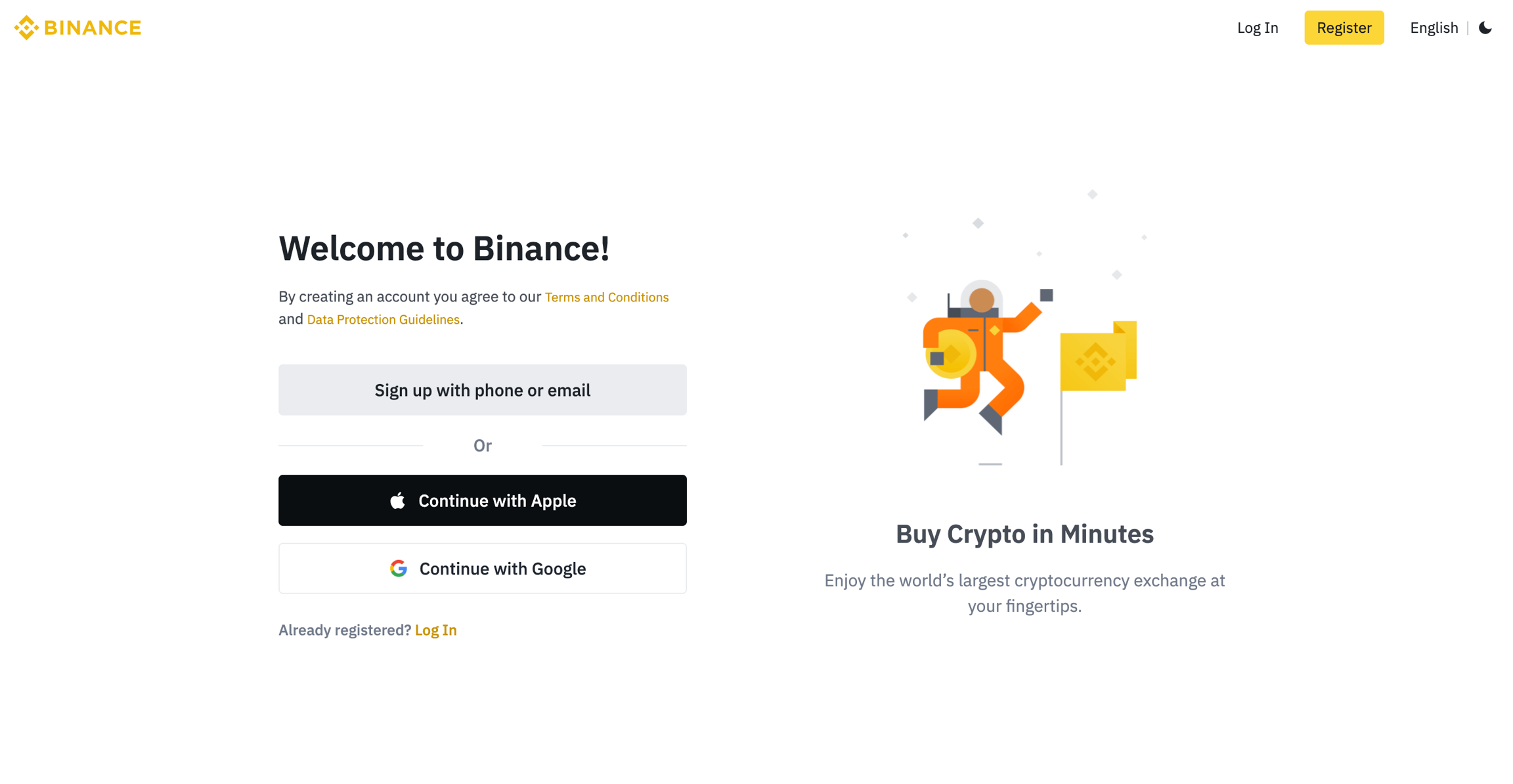
You’ll need to select your country of residence, provide an email address you have access to, and set a password with your PMA to get started. Once you’ve verified your email address you’ll be required to proceed with another layer of personal verification known as KYC or ‘know your customer’ in order to use Binance’s services.
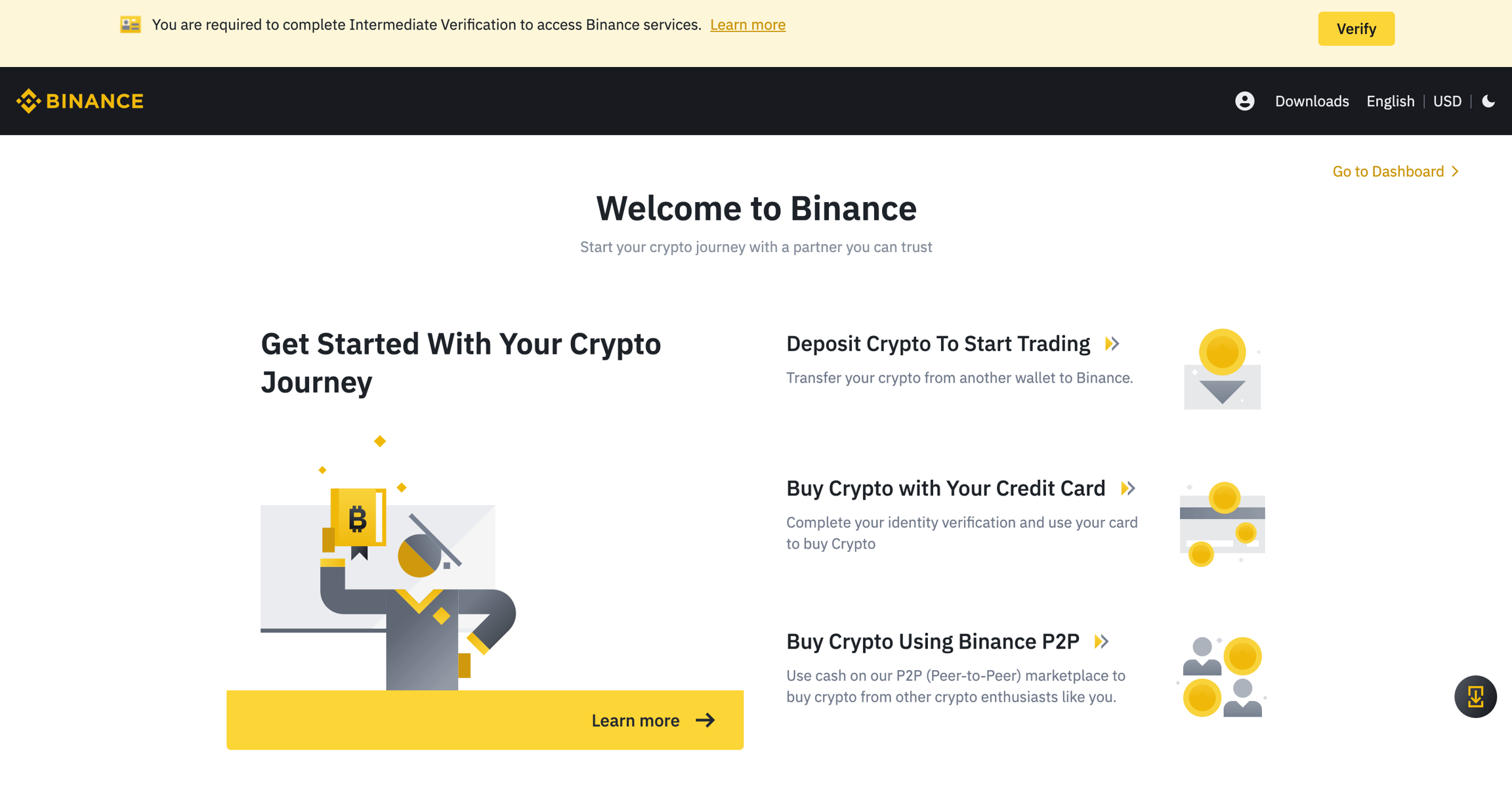
Verification is a necessary step to confirm you are who you say you are and is common amongst most exchanges. This is particularly important for exchanges to combat money laundering, theft and fraud, tax evasion, and other illegal activities.
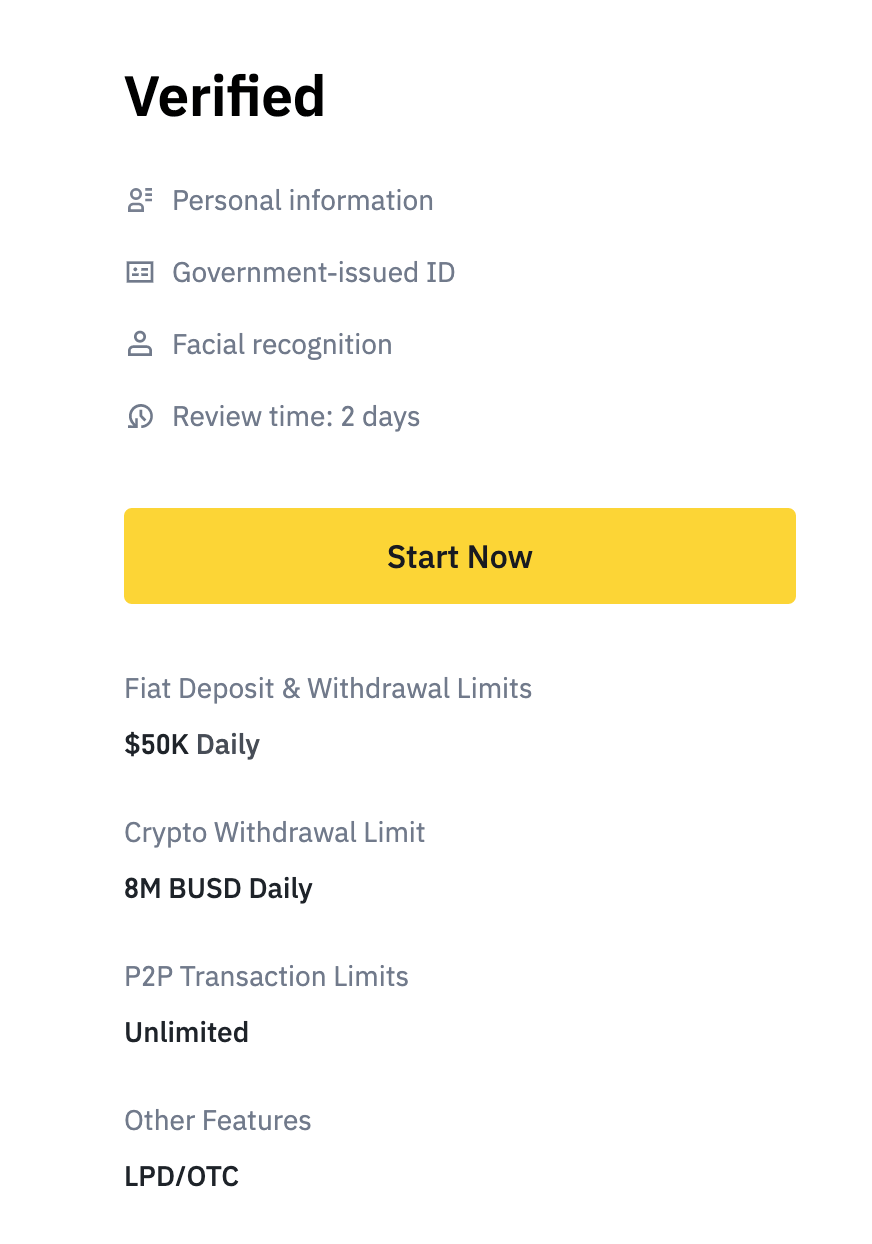
It should take about 5 minutes to submit your personal information and do the biometric facial recognition with your mobile device. Once Binance’s support team has verified your application, it is recommended to add two-factor authentication to secure your account. With all that set up, you’ll be ready to buy some ADA to fund your wallet. To do so, head over to the ‘Buy Crypto’ tab at the top left-hand side of the menu and select the currency you wish to pay in. You can select from many of the world’s biggest currencies, but it’s important to note that depending on the currency you wish to buy with, your options to deposit or purchase directly may be limited.
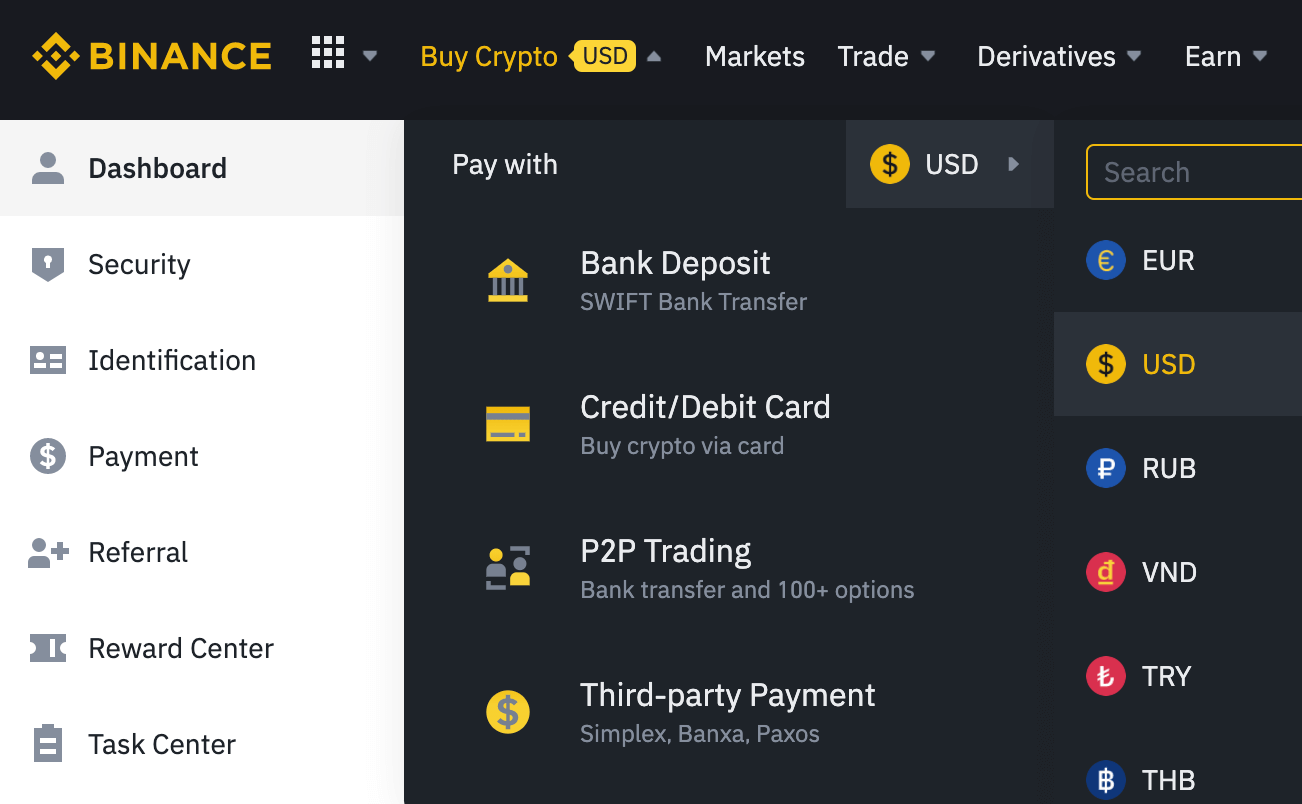
For many users, buying crypto with a credit/debit card is likely going to be the fastest option. If that is unavailable in your currency/region, then you can explore one of the other options available to make your purchase.
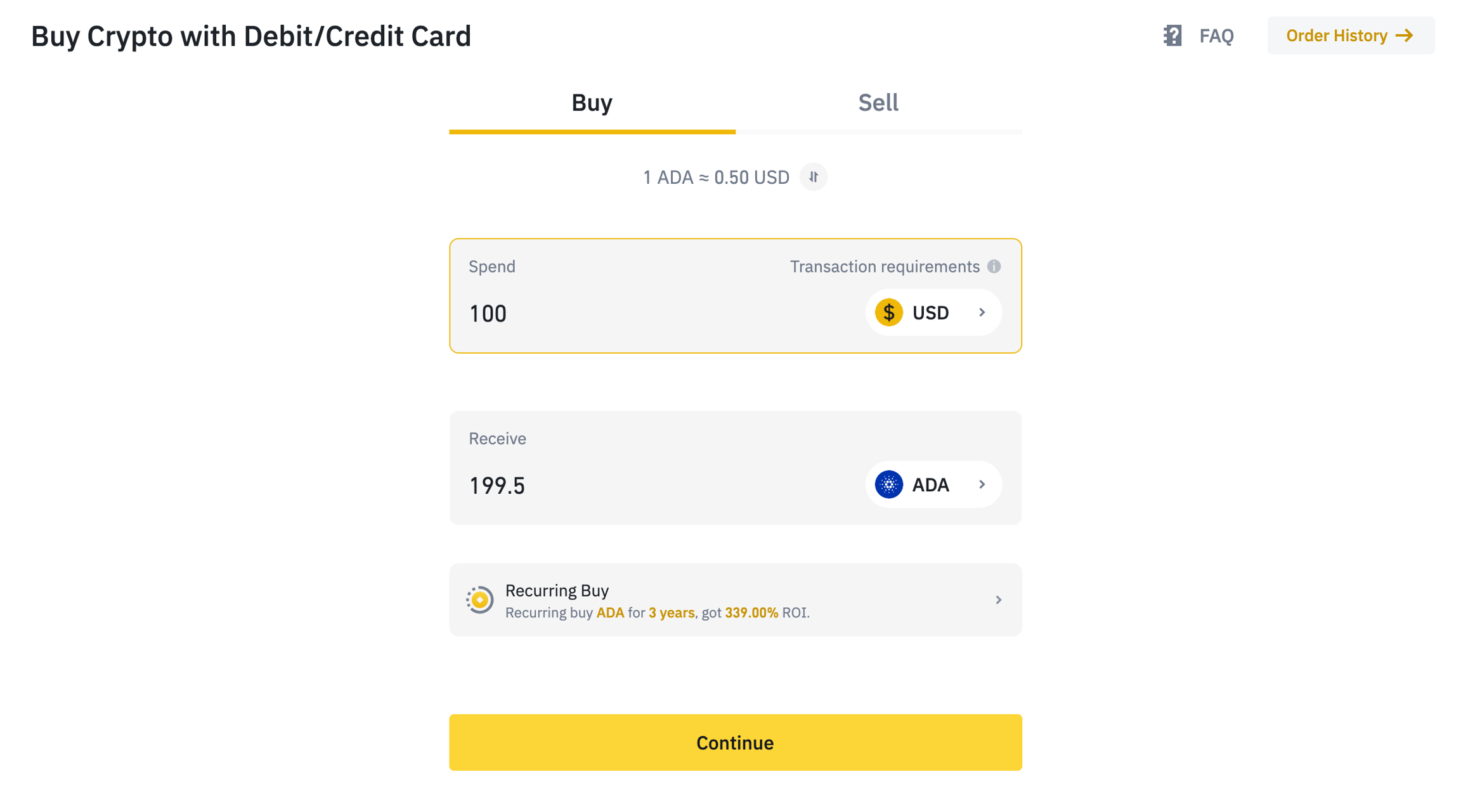
Following the debit/credit card option, you can select how much you wish to spend, and in the receive dropdown, you should select ADA. From there you will need to add your card details and proceed with the transaction. This may require you to submit some other forms of verification depending on where you’re from, but rest assured, this is all standard protocol and once everything has been verified, you should be able to buy crypto with your card. Once the transaction has successfully gone through, you should head on over to your ‘Wallet’ and select ‘Fiat and Spot.’
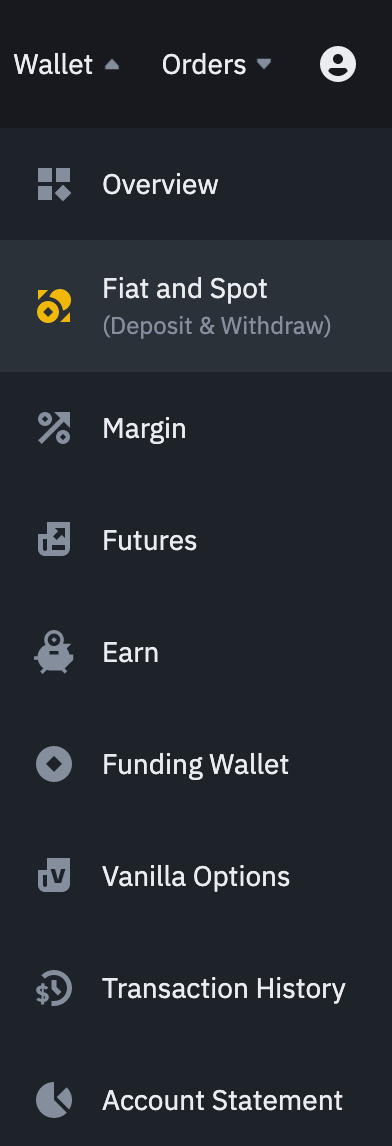
On this dashboard, you’ll see all of your available cryptocurrency balances, including the ADA that you just bought. From here, you need to select Withdraw to send the funds to your Eternl wallet we previously set up.
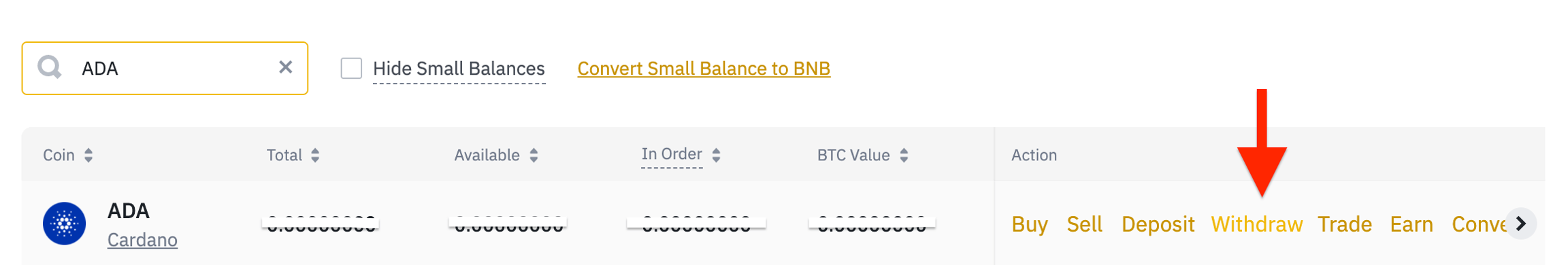
On the next screen, you will be prompted to add an address you wish to send your ADA to. This address can be found in your Eternl wallet under the ‘Receive tab’ where you can click to copy it and paste it into the address field in Binance.
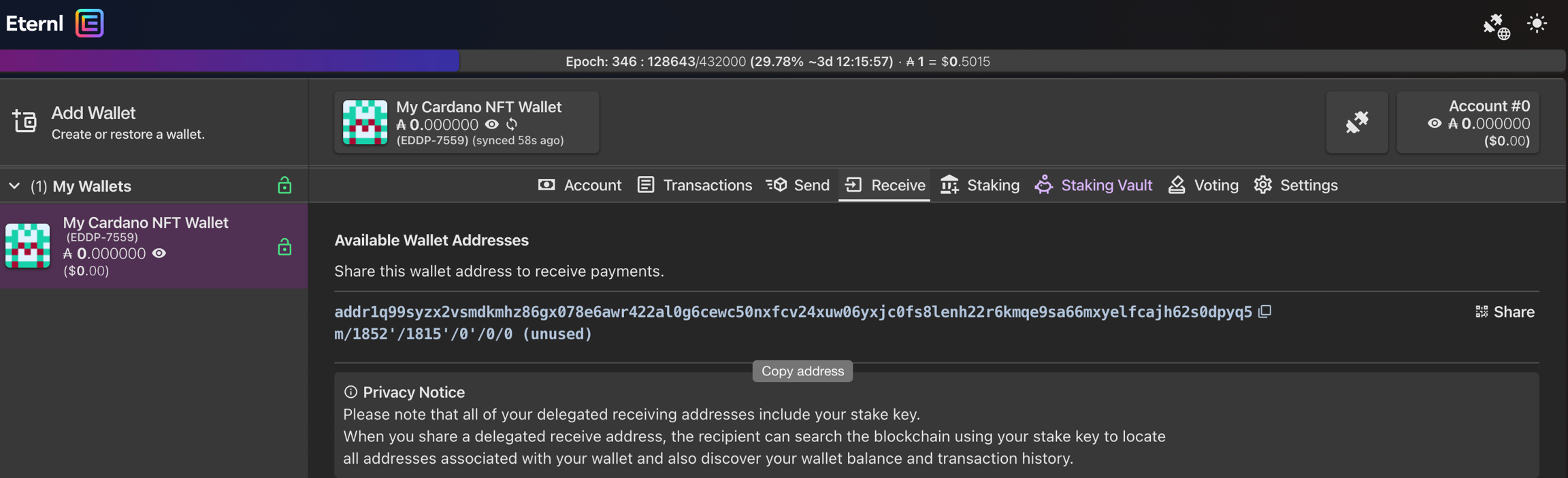
Once you’ve copied and pasted your wallet receive address into Binance, you can enter the amount of ADA that you wish to send from your spot wallet to your Eternl wallet.
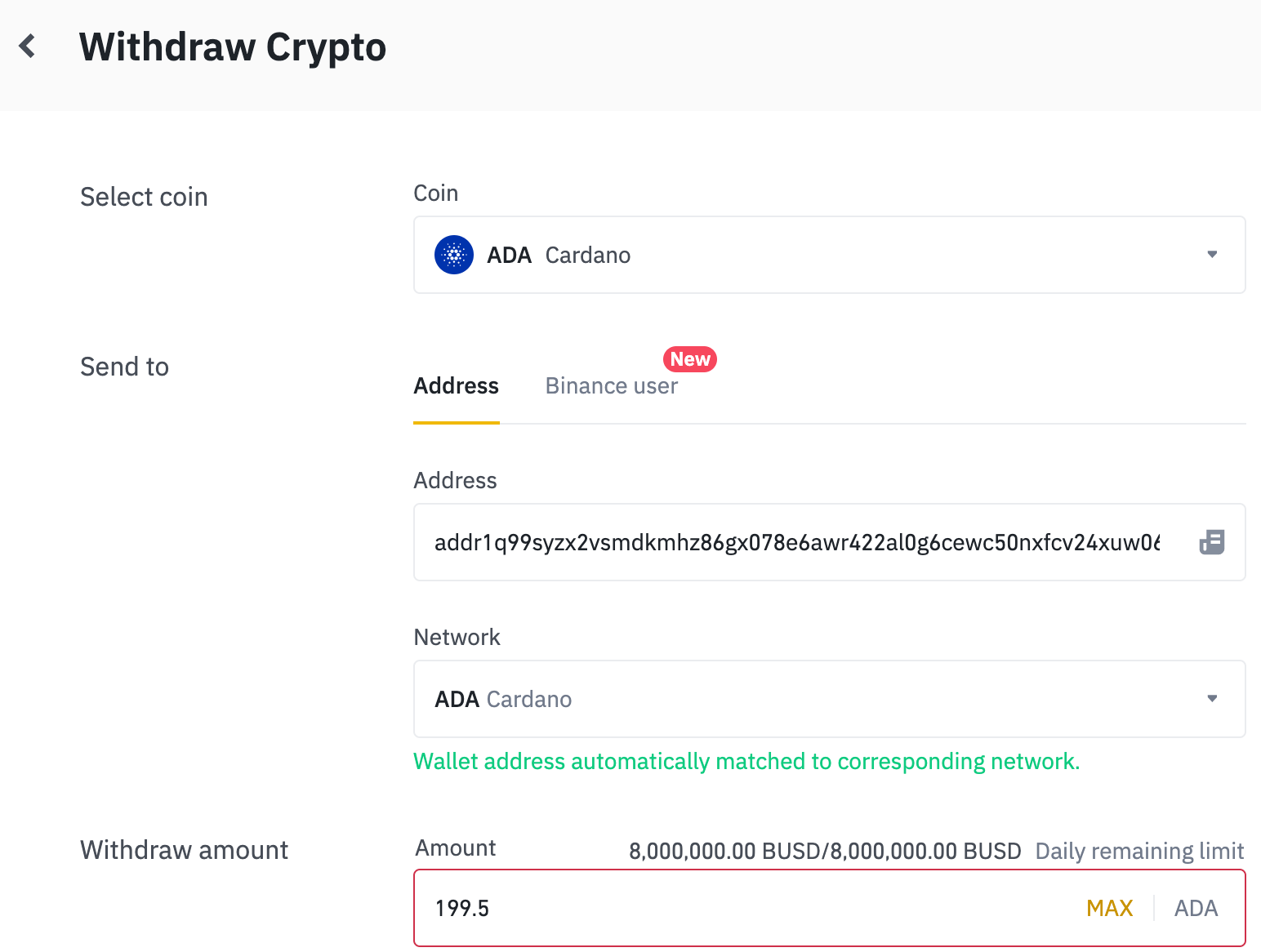
The address you pasted should automatically pick up the ADA Cardano network and this transaction will come with a 1 ADA sending fee. When you’re ready to send, click the yellow ‘Withdraw’ button beneath the Receive amount.
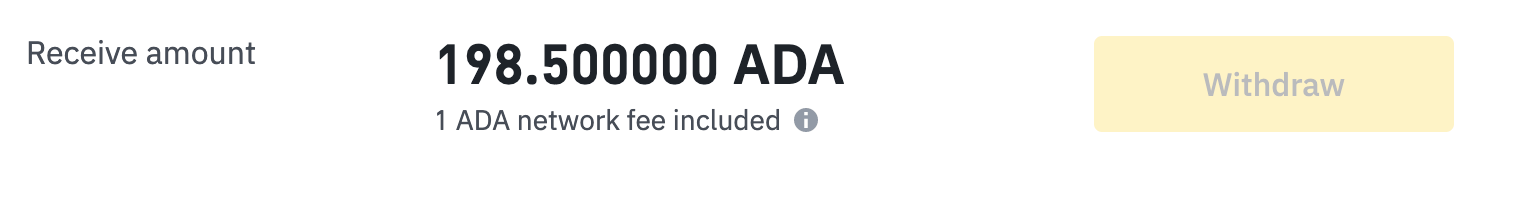
Depending on the level of security that you have added to your account, on the next screen you may be prompted to provide a code from your linked email, phone number, and/or two-factor authentication. Once you’ve requested the codes and entered them in, click on the ‘Withdraw’ button. Withdrawals usually take a couple of minutes to reflect and you should receive an email notification from Binance when the transaction is successful. When this happens, head back to your Eternl wallet to check that your ADA has landed.
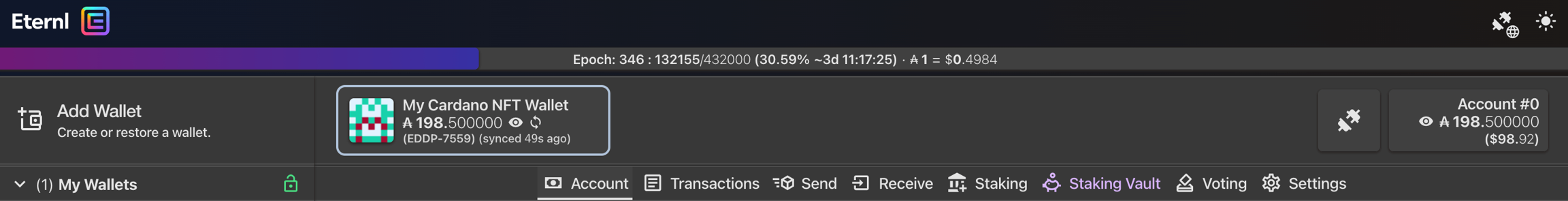
Last updated