Listing Your NFT
Once you’ve worked out your pricing strategy, settled on a suitable price, and explored the tax implications of selling NFTs, it’s time to list your work on a marketplace! 1. Following on with our example of minting an NFT on jpg.store, head on over to your collection page and click on ‘Sell NFT.’
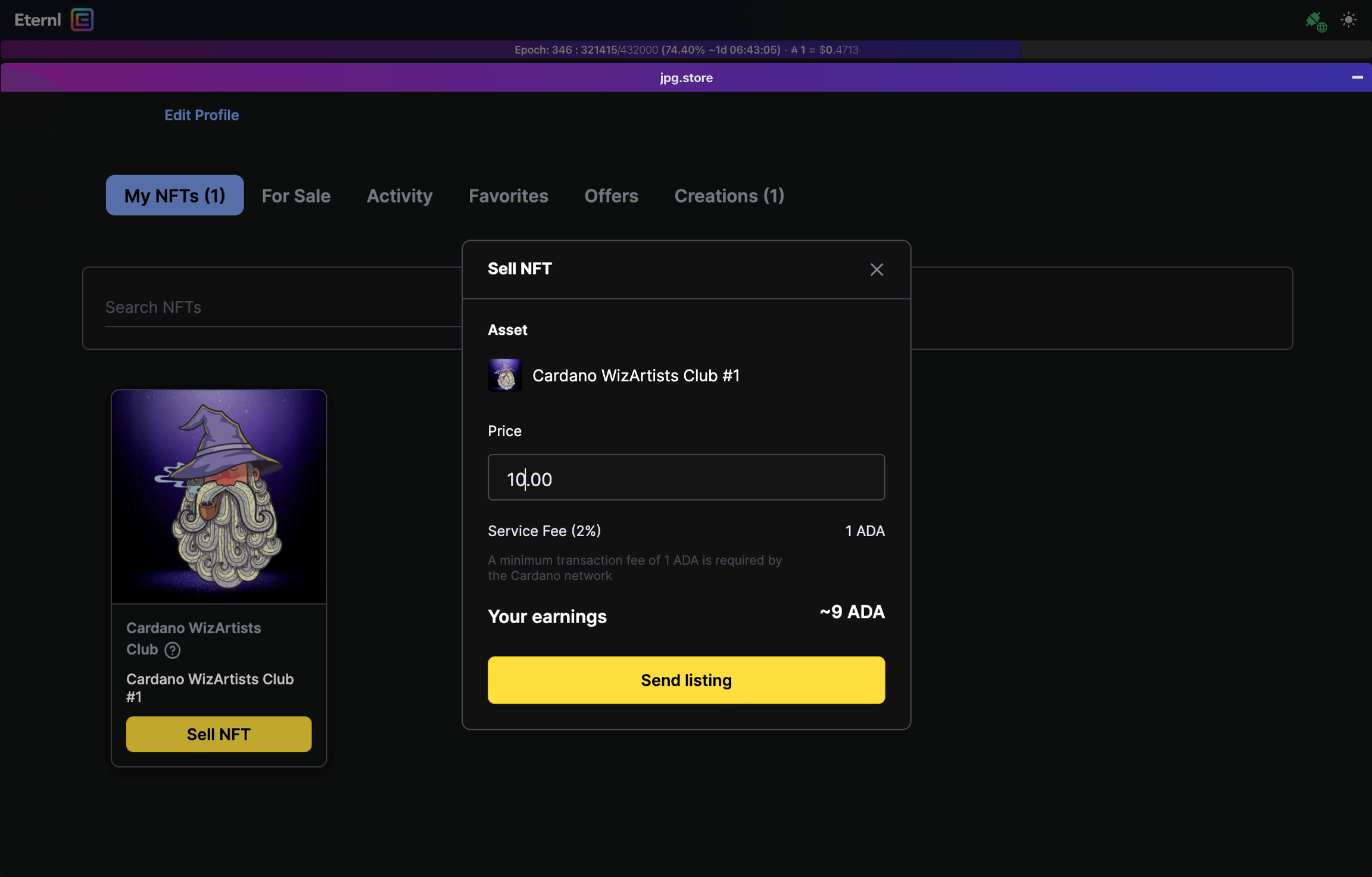
From here, you will need to enter your price. You’ll see that jpg.store has a service fee of 2% that is deducted from what you will receive if your piece is bought. 2. Click on ‘Send listing.’ You will be required to enter your wallet spending password to facilitate the listing transaction and will be charged an additional fee to proceed.
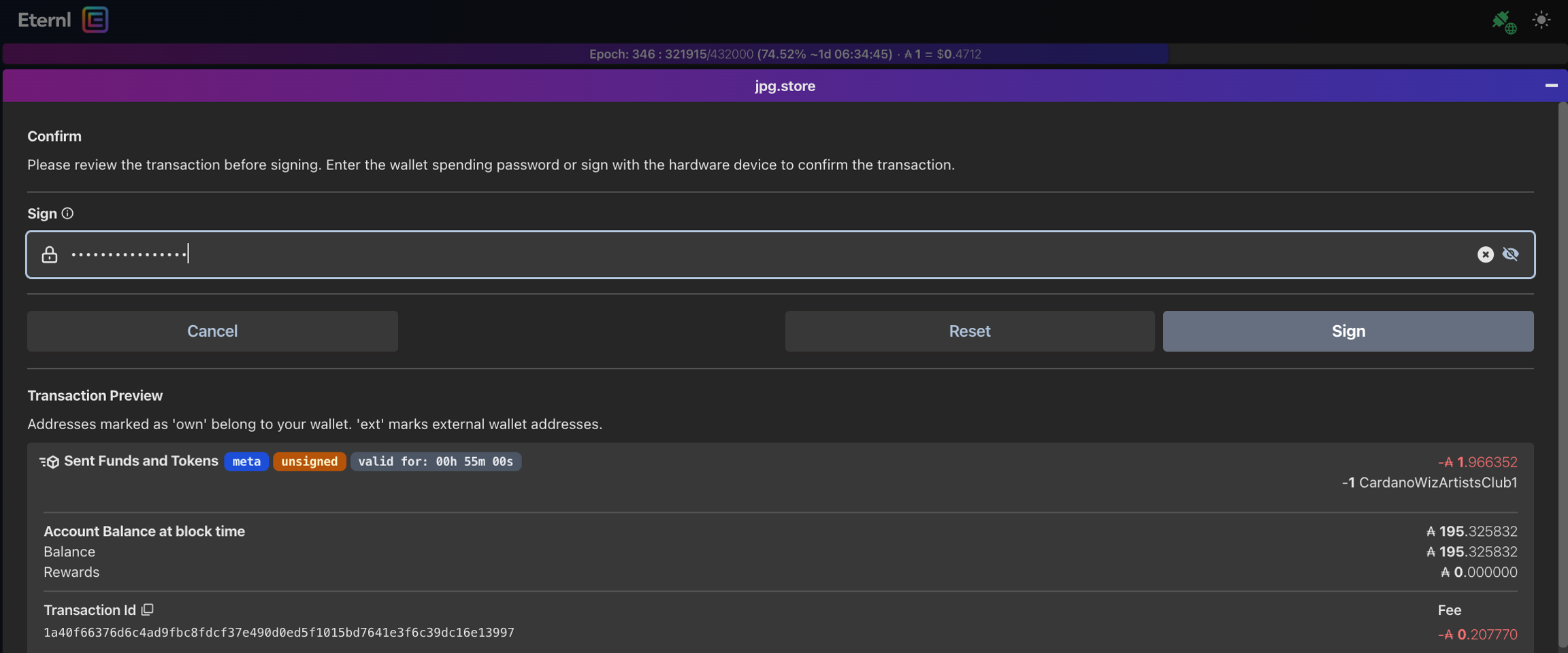
3. Once you’re happy to move forward, click on ‘Sign.’ It may take a few minutes for the pending transaction to clear, but once it does you will have listed your very first NFT.
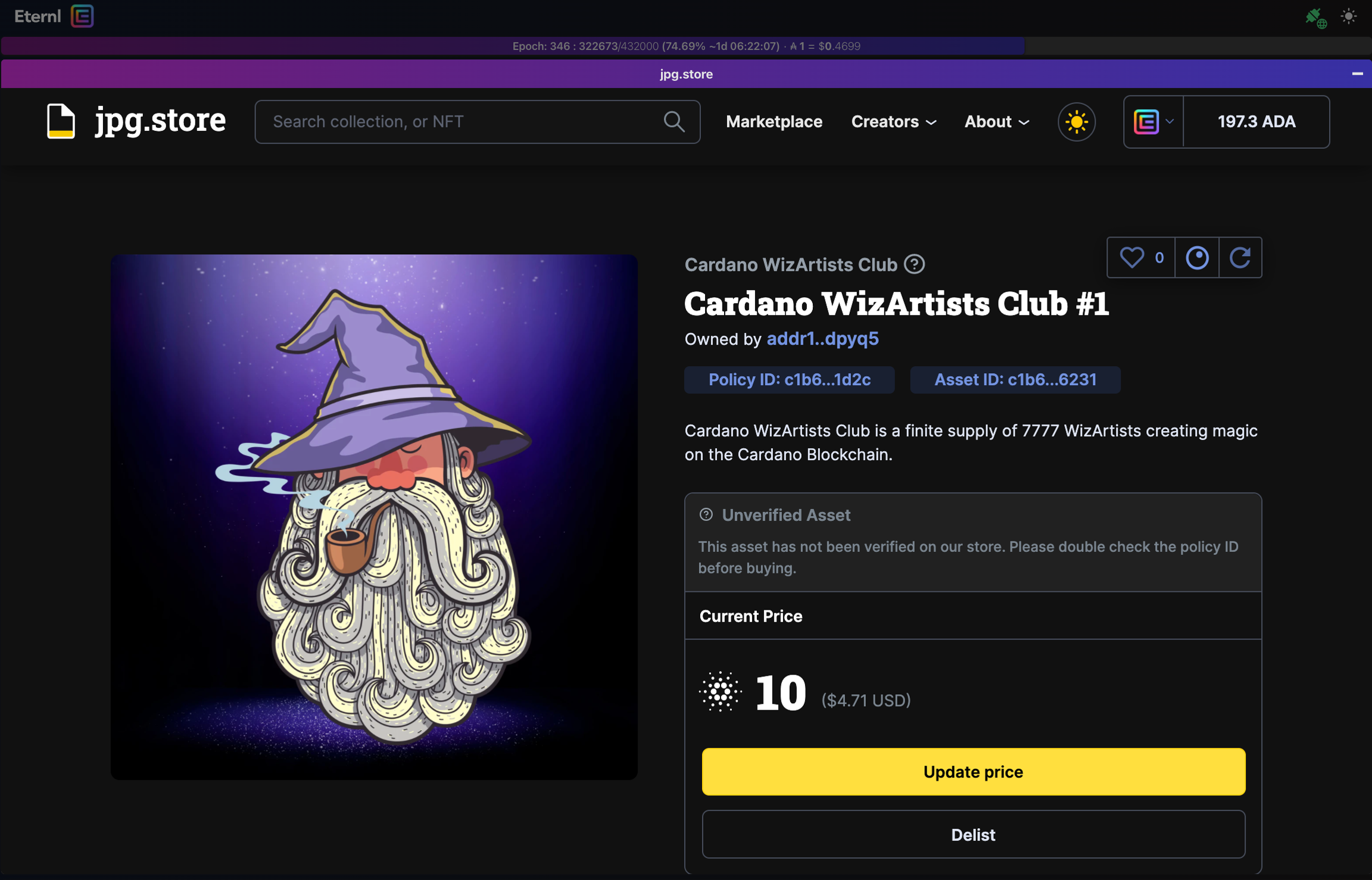
When you click through to your listing’s page, you will be able to update its price or delist it at any time. On this page, you’ll also see that the asset you listed has not been verified yet. 4. Click on the ‘Creators tab’ and select ‘Verify your Collection.’
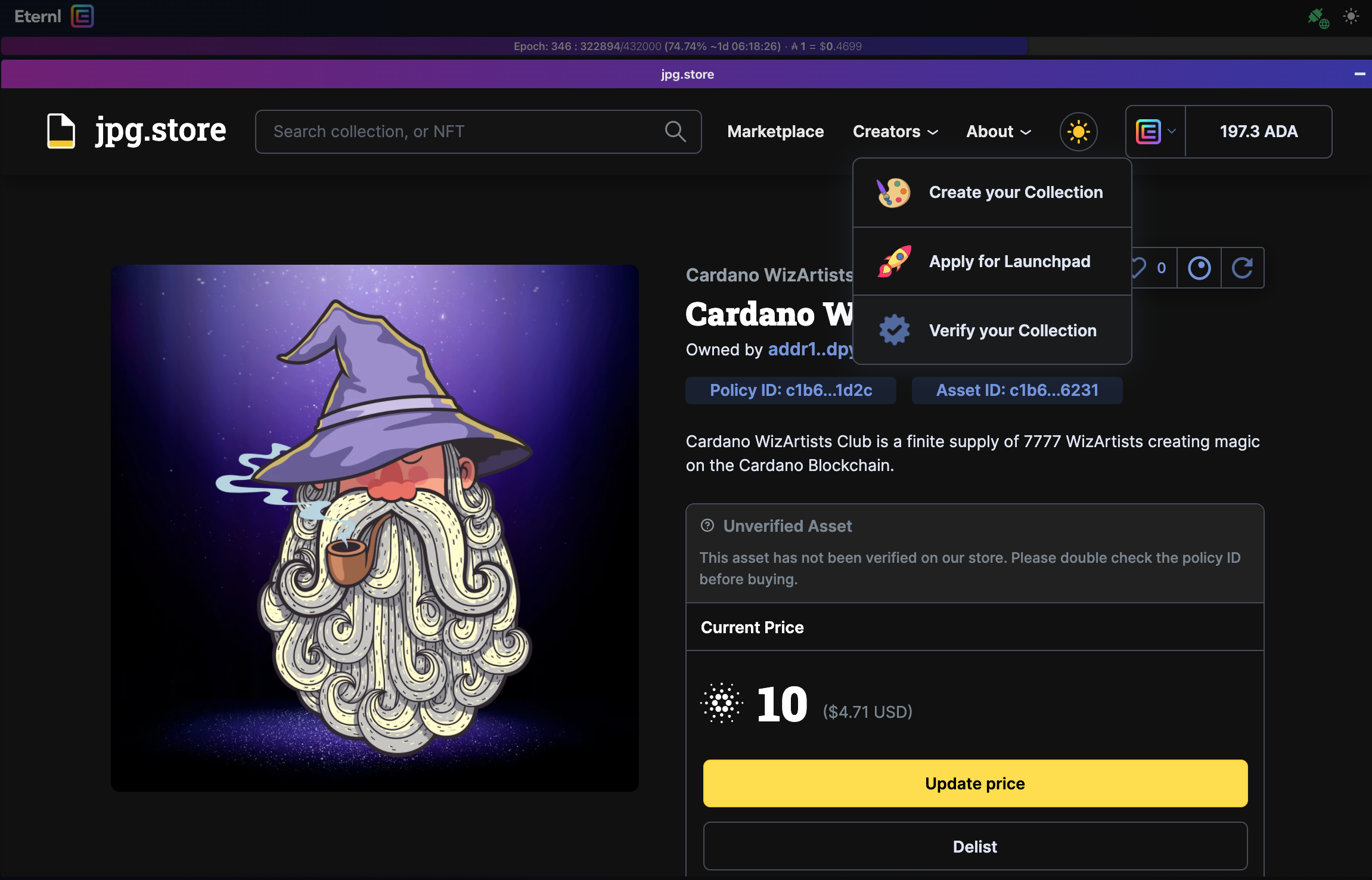
When you click through to your listing’s page, you will be able to update its price or delist it at any time. On this page, you’ll also see that the asset you listed has not been verified yet. 4. Click on the ‘Creators tab’ and select ‘Verify your Collection.’
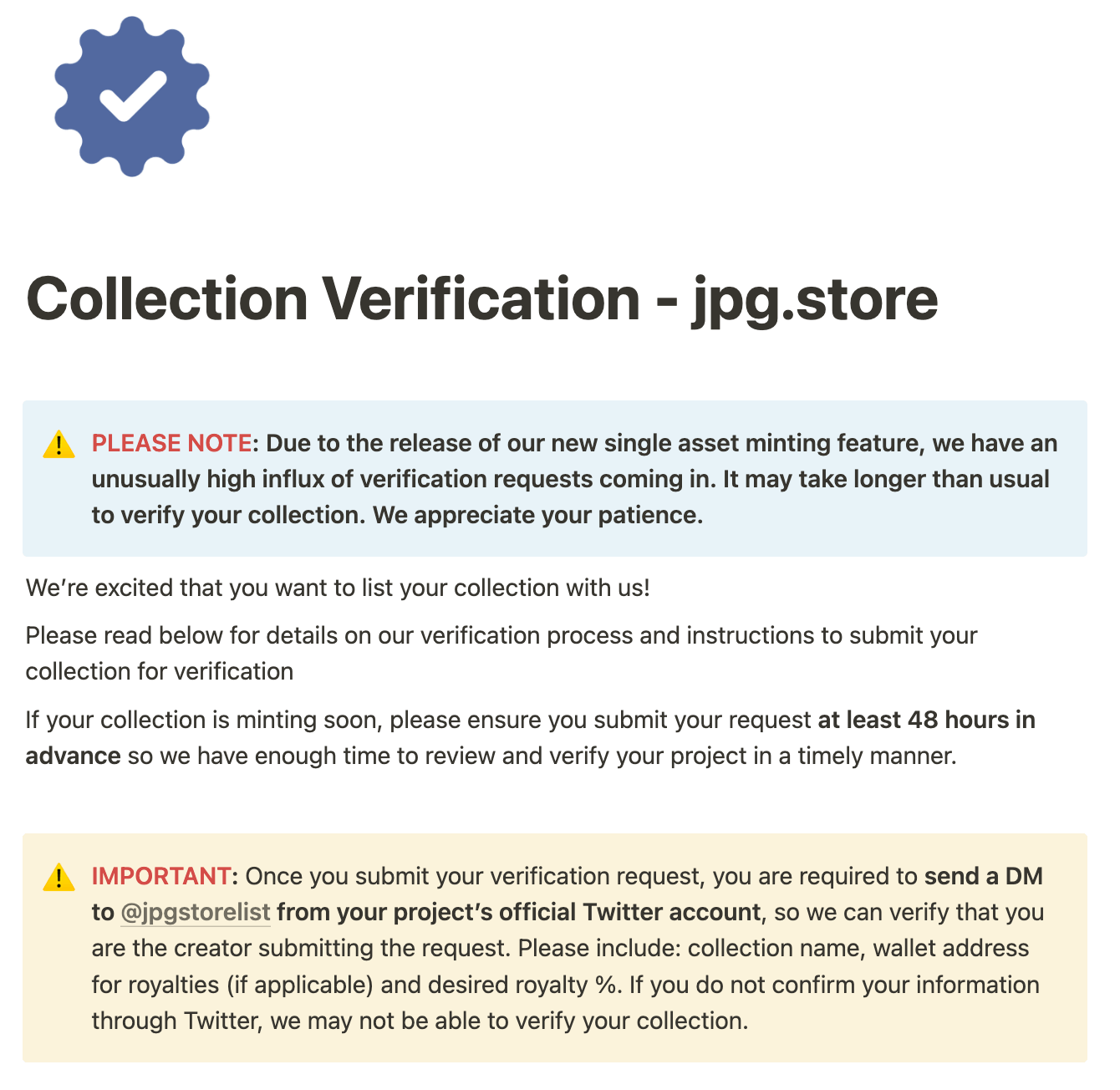
Verifying your collection is an important step to ensure that buyers will have confidence that you are the creator of your work and that you get paid royalties from jpg.store for sales on their marketplace. Follow the instructions on the verification page to get verified. With all of this said and done, now the real work must begin around generating awareness and getting interested buyers to buy into your collection.
Last updated